To get started with the text you will first need to set up a free Twilio account and purchase a phone number.
To do this:
Twilio will not work on trial credits.. please add your own credits
1. Create a Twilio Account:
- Go to Twilio’s website: http://www.twilio.com
- Once there you will click on the +SIGN UP button found in the upper right-hand corner

Now that you have signed up for an account you will need to obtain a phone number to send messages from.
2. Buy a text Capable Phone Number:
- Go to the Buy a Number page (Dashboard Console > Phone Numbers > Buy a Number)
- From this page you will see search filters, it is important that you check the SMS check box to ensure that you only see numbers that are SMS capable.

- Click Search
- Once you find a number you like click Buy
Now that you have an SMS phone number, we recommend that you create a Messaging Service as it is easy to do and much easier to manage.
3. Enter your Twilio Authentication Details In Your EDM Account
- In Twilio go to your Dashboard
- Copy your Account SID and Auth Token
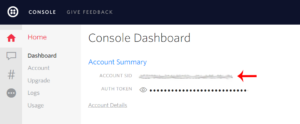
- Now Open admin panel add keys to App settings
You will now receive your Request URL which will need to be added to Twilio.
