Start Building with Paytm
Paytm Payment Gateway provides a secure, PCI-compliant way to accept Debit/Credit card, Net-Banking, UPI and Paytm wallet payments from your customers.
- Create account or login using your existing Paytm account.
- Generate your staging account credentials from the dashboard. These are required to explore Paytm’s integration solutions.
- When you are ready to go live, activate your account in the dashboard to get production account credentials.

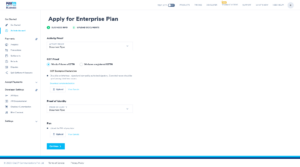
Understanding account credentials
Account credentials are available in your dashboard for both staging and production environments. These credentials consist of –
- MID (Merchant ID) – This is a unique identifier provided to every merchant by Paytm. MID is part of your account credentials and is different in staging and production environments. Your staging MID is available here and production MID will be available once your activation is complete.
- Merchant Key – This is a unique secret key used for secure encryption of every request. This needs to be kept on the server-side and should not be shared with anyone.

Dashboard
The Paytm Dashboard is a single window to manage your account –
- Activate account to start accepting payments
- Generate your staging and production account credentials
- Switch views between staging and production transaction data
- Check payments received from your customers
- Check bank transfers Paytm makes into your account
- Initiate refunds if you need to
- Download all kinds of transaction reports
- Get help
Copy the Keys add into Admin App.
