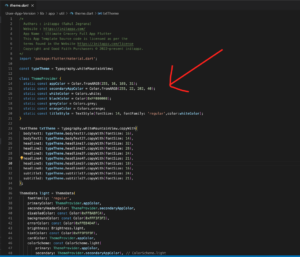To share colors and font styles throughout an app, use themes. You can either define app-wide themes, or use Theme widgets that define the colors and font styles for a particular part of the application. In fact, app-wide themes are just Theme widgets created at the root of an app by the MaterialApp.
After defining a Theme, use it within your own widgets. Flutter’s Material widgets also use your Theme to set the background colors and font styles for AppBars, Buttons, Checkboxes, and more.
In order to change colors and other UI stuff just navigate to
App/lib/app/util/theme.dart
change the colors as per your needs