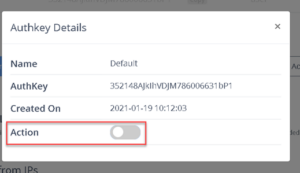Where can I find my authentication key?
Where can I find my authentication key?
1. log in to the MSG91 user panel.
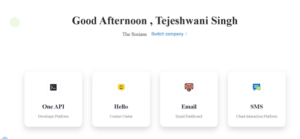
2. Click on One API from the user panel.
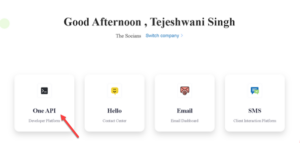
3. Visit the “SMS API” option available in the sidebar of the MSG91 dashboard.

4. You can check the Authkey from here. Click on the “Copy” to copy your Authkey.

5. Click on the three dots to check in details.

6. Auth Key and its details can be seen:
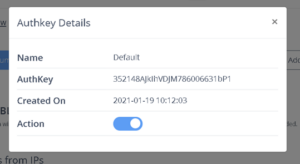
7. Toggle the “Action” option to disable your auth key.